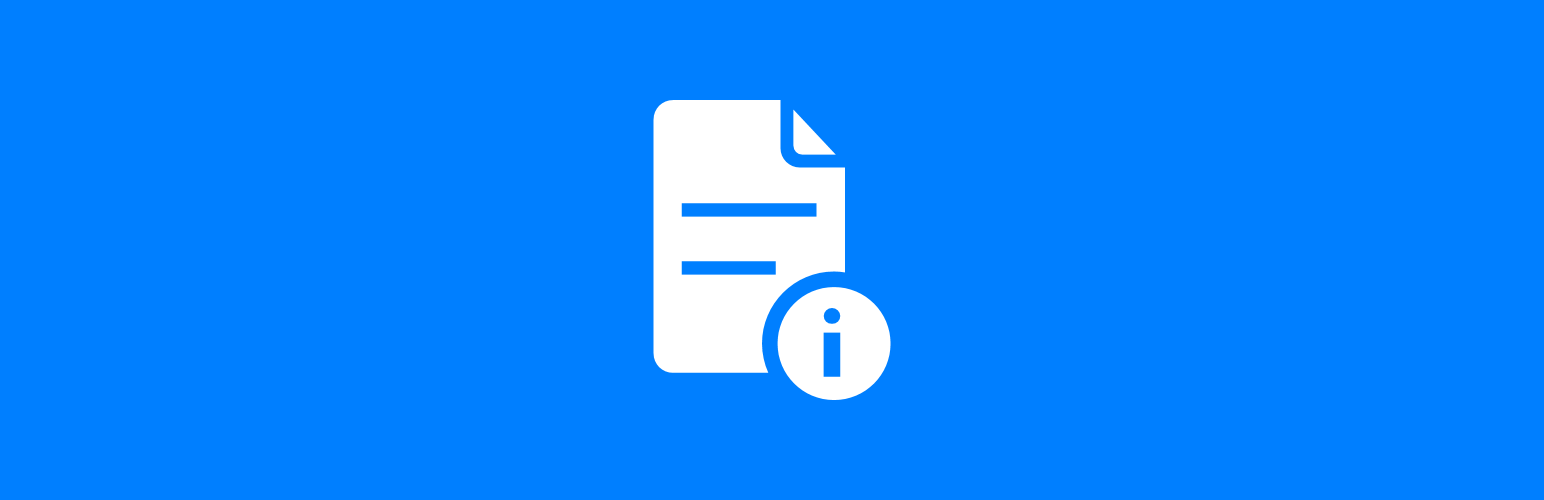
Gets the content of a file from a GitHub repository and outputs using the Could not get the file. shortcode.
Settings allow default options, such as author, folder, filename to be specified. Additional options to allow the removal or conversion of WordPress headers in readme.txt files.
Available shortcode parameters:
account– account on GitHubbranch– branch to get file fromfolder– folder containing the filefile– file to get from GitHub repositoryrepository– name of GitHub repositorystartfrom– text in file to start outputting from (e.g. # Description)htmlastext– 1 to output HTMl as text and 0 to output as HTMLshortcodesastext– 1 to output shortcodes as text and 0 to output as shortcodewordpresstitles– remove/ignore/convert
All parameters except repository can be defined as defaults in settings.
Example shortcode usage:
[github-file branch="master" repository="azrcrv-get-github-file"]
Output is in markdown, but use of a plugin such as Markdown by azurecurve | Development can convert this markdown to HTML markup.
This plugin is multisite compatible; settings need to be configured for each site.
 Changelog
Changelog
- Update plugin header and readme for compatibility with ClassicPress Directory v2.
- Update Update Manager to version 2.5.0.
`
 Download
Download
Download from GitHub to manually install; if you already have the plugin installed, an update will be available in the admin dashboard.
 Support
Support
If you have any problems to log or features to request, contact me via the ClassicPress Plugin Support Forum or you can log an issue via the GitHub repository.
 Issues/Ideas
Issues/Ideas
I’m keen to resolve any issues and happy to consider functionality requests, so please get in touch if you want to report a problem or ask for new functionality.